PA6.2 is not signed with Apple's latest SDK
As a result of our not signing the application installer with the latest Mac SDK we aren't able to take advantage of the macOS API's for camera and mic permissions.
For the time being here is a work around that should stop the pop-ups when using the PA6 application.
How to adjust Mac camera & mic permissions
Do the following to consent for apps to use the mic or webcam.
1) Select System Preferences from the Apple menu.
2) Click the icon labeled Security & Privacy.
![]()
3) Click the Privacy tab at the top.
4) In the lefthand column, click on either Camera or Microphone to manage app permissions.
5) Tick the boxes next to apps for which you’d like to grant access to the mic or cam.

Conversely, untick the boxes for any apps that you want to revoke permission from.
If you try to change permission for the app you’re currently using, up will pop a message cautioning you that the changes will take effect after the app is restarted (as shown on the screenshot below). The dialog asks you to either choose to have macOS automatically quit the app on your behalf or have you do it on your own later.

Making changes using the app permission panel does not require administrative privileges.
This is by design and very practical because you can easily jump in at any time to grant temporary mic or cam access to an app or revoke permissions on a whim.
To really tighten up user privacy, Apple has designed ARM-based coprocessors, dubbed T1 and T2, that boost security by driving things like the System Management Controller, the Touch ID sensor and Apple Pay while acting as a gatekeeper to the microphone and FaceTime camera, helping protects you from potential hacking attempts.
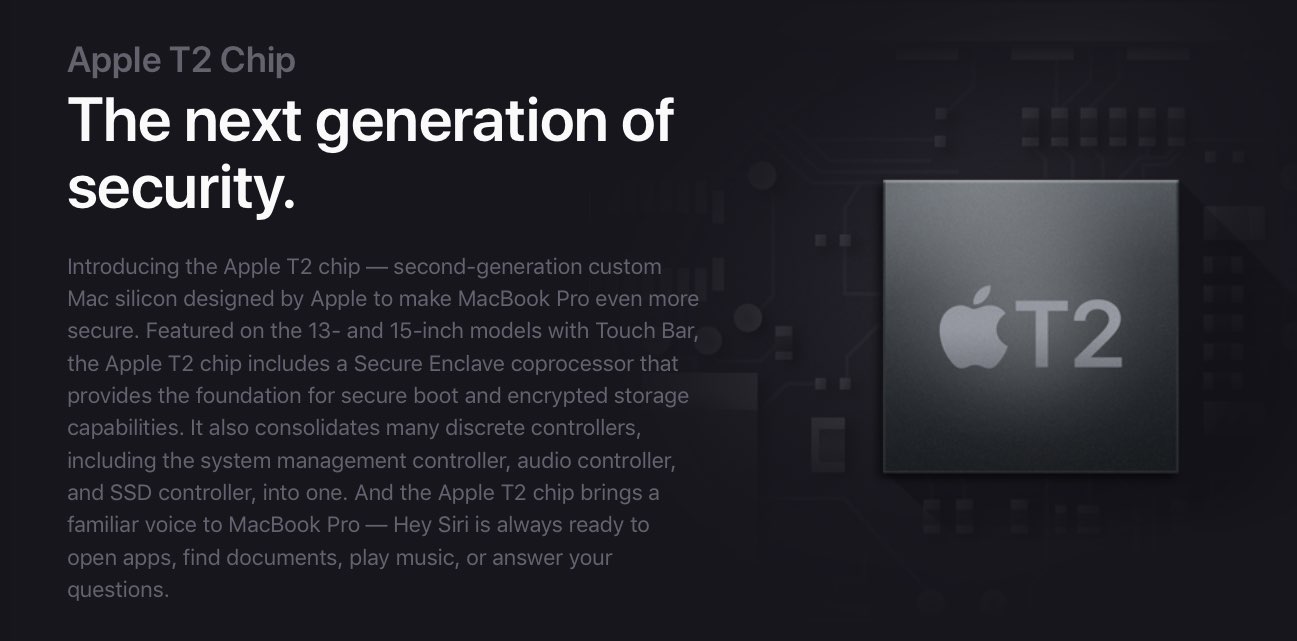
Those chips, found in iMac Pro and 2016 and newer MacBook Pro with Touch Bar, run a variant of watchOS. Called eOS, this embedded software handles the above functions in a secure manner, independently of Intel’s main CPU running macOS.
Was this article helpful?
That’s Great!
Thank you for your feedback
Sorry! We couldn't be helpful
Thank you for your feedback
Feedback sent
We appreciate your effort and will try to fix the article